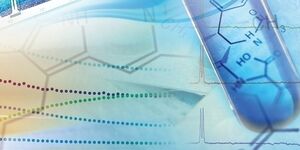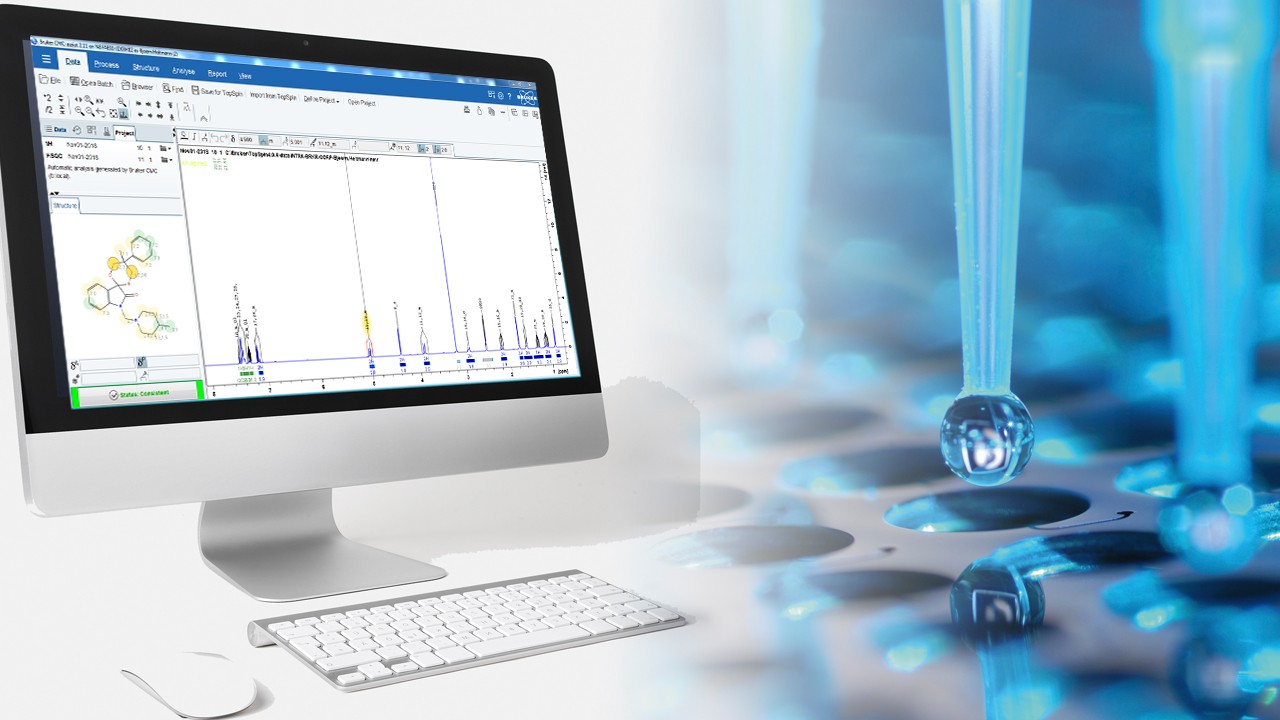SmartDriveNMR
Bright spot
Bright spot
SmartDriveNMR training video series
SmartDriveNMR and series training video introduction
Monitor SmartDriveNMR operation and test results
Set your SmartDriveNMR reproduction apparatus
Further measurements and summarized
Using SmartDriveNMR measurement for the first time
For any analysis of the survey, collect the right type of NMR data, and the problem for hand custom are best parameters is very important.However, this process can be time-consuming, laborious, and need professional knowledge of nuclear magnetic.
SmartDriveNMR is an ideal tool to each of the chemical researchers, the software is easy to operation, the definition of complex research has extremely high flexibility.
Click on the button, get 3 months free evaluation License, you just need to register/login.
The characteristics of
The characteristics of
- SmartDriveNMR fully integrated in the IconNMR
- SmartDriveNMR supports all major parameter set
- SmartDriveNMR for concrete samples, is set to enabled (active) or disable (non - active) state
- Validation support automatic determination of concentration and structure
- 2 d experiments using non-uniform sampling method (NUS), and adopt fail safe mode
Insight into theSmartDriveNMR!!!!
advantage
advantage
- Dynamic decision actively, to save time
- Ensure that generate high quality spectra
- High flexibility for NMR can make full use of SmartDriveNMR expert and novice
SmartDriveNMR workflow
- The user can use IconNMR create and submit nuclear magnetic data collection work.The work described in the main contains time distribution information, and may contain the structure of the information (. Mol files)
- The software can rapid acquisition and analysis of one-dimensional hydrogen spectrum
- The software will be according to the analysis of the complexity of the problem and the signal strength, the optimization of related parameters and then on to the next step of the experiment
- If time is enough, the software will arrange in fully automatic mode to perform follow-up experiments and obtain the corresponding results.If the distribution of time is too short, unable to obtain the high quality of the data, the software will give you the advice of the follow-up experiments
application
application
Don't mistake (NUS) non-uniform sampling (NUS)
NUS is suitable for a nD the NMR experiment acquisition technology, in the process of collected over a certain amount of indirect dimension increment, and then after data reconstruction.When used properly, can be in does not affect the data quality of cases, to save time.Best to set depends on the sample survey, and by SmartDriveNMR set in automation.
With 1 d proton spectrum and structure (if any) as input (1), estimate the amount of sampling (NUS %) of conservative cap (2), such as 49%.Now, 2 d experimental collection is a significantly lower than the NUS % by conservative estimates, such as 15%.Acquisition, gradually increase the NUS % until spectra reach high quality, no artifacts, rather than through a conservative estimate (3).
Active decision
Instant active decisions, save the time of the experiment, only consider structure may need HSQC for in both cases.
The first half of the figure: SmartDriveNMR, fertility separation is good, direct allocation.
- > OPTIME mode: don't get HSQC.
The lower part of the figure: SmartDriveNMR, CH/CH2 area children overlap, HSQC will improve the resolution
- > OPTIME mode: will set the HSQC.
Description about SmartDriveNMR different work patterns, please see the technical details.
Check the different size and concentration of the molecules
In order to show SmartDriveNMR flexibility, we use different NMR samples to test the software: molecular concentration and size changed a lot.Measured by equipped with room temperature probe of 400 MHz iProbe AVANCE NEO spectrometer.SmartDriveNMR MAXperiment running mode.
SmartDriveNMR in the case of a fully automated, try to use for all samples to obtain good 1 d 13 c and 2 d 1 h - 13 c HSQC spectra, but to achieve this goal the parameters of the difference is very big.For carbon spectrum, the scope of more than 10 times the number of scanning, from 476 times, the sample of the concentration of 25 mM to 0.8 mM samples of 5860 times.The third sample for higher concentrations of 300 mm, the scanning software is only 10 times to reach good spectra quality (not shown spectra).
HSQC experiment set 256 carbon dimension of incremental, but use the NUS actual measurement data points between 19% and 55%.For scanning can also see a similar amount of dynamic - this from the concentration of 25 mM samples to determine the concentration of 2 to 0.8 mM samples ranged from 20.
The optimized 1 d13C collection
From the 1 d1H experimental frequency scanning is a conservative estimate of 1 d13C experiments, considering the probe design (1).In this case, the scanning number is set to 1024 times.
In acquisition, signal to noise ratio in the scan after some samples (in this case, 256), and compared with SmartDriveNMR (2) set of expected signal-to-noise ratio.
If it has not yet reached the required SNR by increasing the number of scanning to extend the time of acquisition, then determine the new SNR (3).
, repeat this process until you reach the required signal to noise ratio (4), and then terminated acquisition (in this case, the 600 scans).
Technical parameters
The technical details
SmartDriveNMR is a fully integrated part of IconNMR, require additional License.
Activated by spectrometer administrator for each user group management alone.The user can decide whether to use SmartDriveNMR each individual sample;The user needs to input operation mode and the maximum allowable time of each sample.The following table describes the different available models.
| The operation mode | performance |
| FIXperiment | Experiment carried out in accordance with the user Settings, completely no parameters optimization.Measuring time obtained directly from the set of experiments. What you see is what you get |
| OPTime | Only in a given period of time for a given highly beneficial experiment, synthetic control tasks to optimize parameters. Optimize the spectrometer using time |
| MAXperiment | All is technically feasible and suitable for a given time experiments, will be to optimize the parameters. Get the most feasible range test times |
To best highlight OPTime and the difference between MAXperiment mode, we select a contains rich very simple samples of a small amount of material (such as ethanol) NMR.In OPTime, termination of acquisition directly after reconnaissance experiments, while in the MAXperiment make full use of the full combination experiment.
| Set up the | The experimental results |
| OPTime, 60 minutes | 1 d 1 h in < 3 min |
| MAXperiment, 60 minutes | 1 d 1 h, HSQC, 1 d 13 c, HMBC in ca. 50 min |
webinar
For more information
Find out more
support
LabScape
Brooke BioSpin nuclear magnetic resonance (NMR) and preclinical imaging products, services and lifecycle support
Brooke promises to provide clients with unparalleled throughout the buying cycle, from the initial consultation to the evaluation, installation, and service life of the instrument, it is LabScape always adhere to the service concept.
LabScape Maintenance agreement (Maintenance Agreements), the optional services (On - site On - Demand) and laboratory improvement plan (Enhance Your Lab) modern Lab is dedicated to provide you with a new method of Maintenance and service.